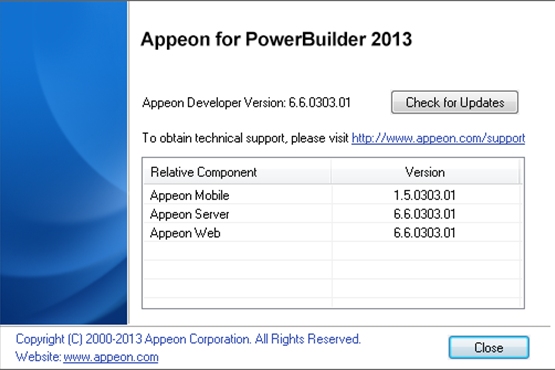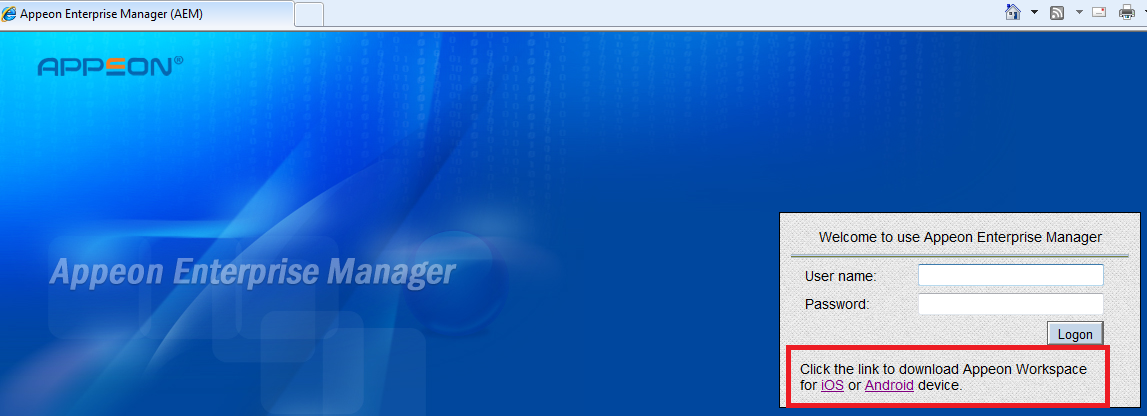The Appeon Workspace for Mobile 1.0, Mobile 1.5 or Mobile 2.0 (you can use the same Appeon Workspace for Mobile 1.5 and 2.0 on iOS) can coexist on the same mobile device, so you can have multiple Appeon Workspace versions installed on your mobile device to run different version of mobile applications.
#1- To run the application with Mobile 1.0, since its matched versions of the Appeon server and Appeon developer are 6.6.0196.00, you need to download and install the Appeon Workspace 1.0.0196.00 (please search 'Appeon' in the Apple Store to download the Appeon Workspace 1.0.0196.00).
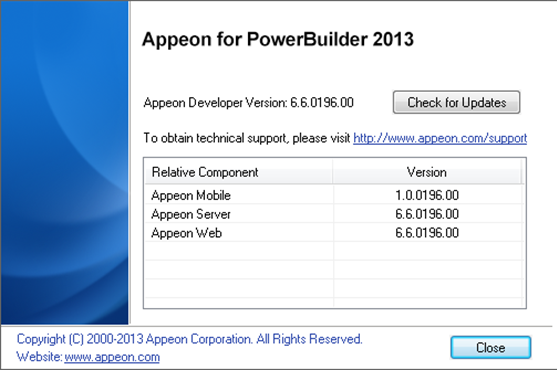
#2- To run the application with Mobile 1.5, since its matched versions of the Appeon server and Appeon developer are 6.6.0299.01, you need to download and install the Appeon Workspace 1.5.0299.01(please note that you can run Mobile 2.0 application in Appeon Workspace 1.5.0299.01).
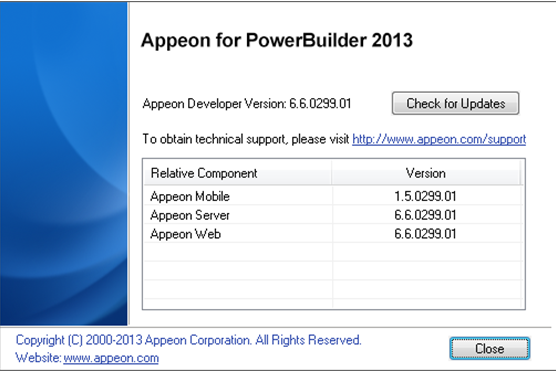
Starting from Mobile 1.5, its matched Appeon Workspace can be installed from AEM that is directly visited via the mobile device. As shown below, after you access to the AEM on the mobile device, on the AEM login page, there is an Appeon Workspace link that can conveniently download and install the Appeon Workspace from the Appeon Server to your mobile device, just click the link to install the Appeon Workspace.
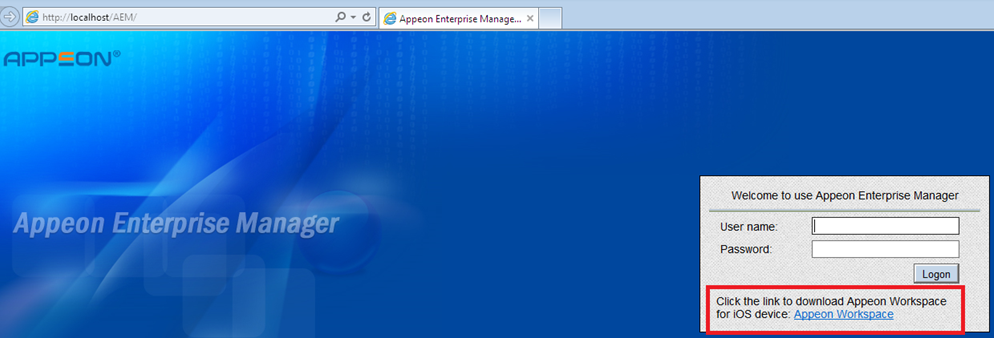
#2- To run the application with Mobile 2.0, since its matched versions of the Appeon server and Appeon developer are 6.6.0303.01, you need to download and install the Appeon Workspace 1.5.0303.01.
You can install the Appeon Workspace from the AEM login page by clicking iOS as shown below ((please note that you don't need to install it if you have got 1.5.0299.01 installed).