Symptom
In PowerBuilder 2021 build 1506, if more than one instance of the same PowerClient/PowerServer application are run on the client at the same time, instances starting from the second one fail to open and the event viewer shows the following error.
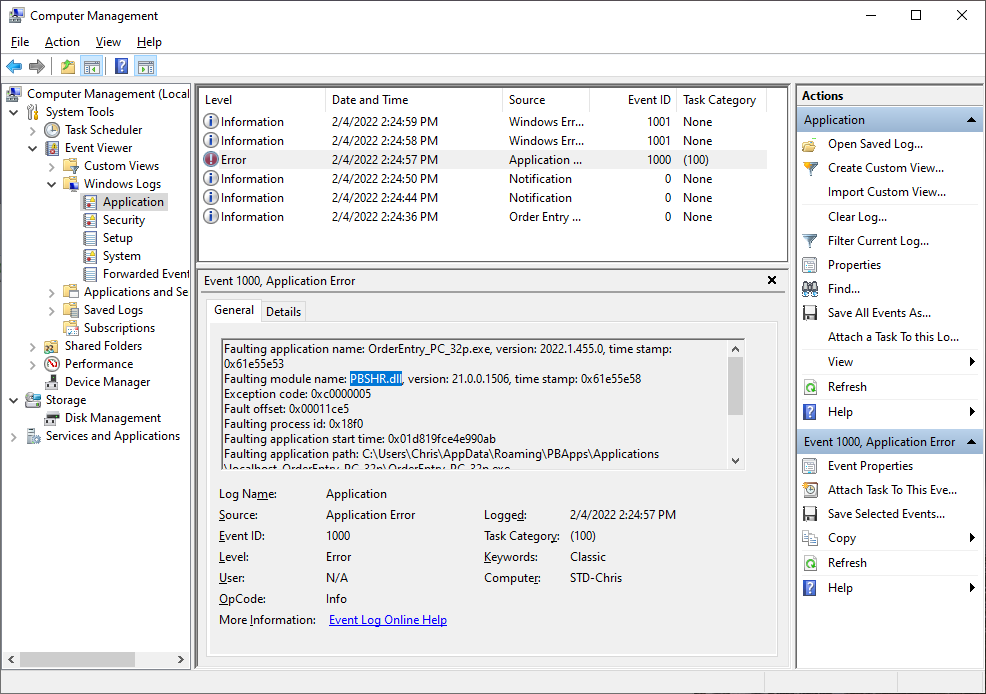
Environment
PowerBuilder 2021 Build 1506
Cause
This is a known bug and will be fixed in the subsequent MR.
Resolution
Please follow the steps below to use the Hot Fixed DLL to solve the issue.
1. Delete the folder C:\inetpub\wwwroot\CloudAppPublisher\runtime\21.0.0.1506 from the web server machine.
2. Use the attached PBSHR.dll to replace the one in folder C:\Program Files (x86)\Appeon\Common\PowerBuilder\Runtime 21.0.0.1506 on the PowerBuilder machine.
3. Go to PowerBuilder 2021 > Menu > Tools > Upload Cloud App Launcher.. to upload runtime files.
For a new client, running the application will automatically download the updated Runtime files.
For clients that have already run the application, please follow the steps below to update the Runtime files.
1. Close the application.
2. Delete folder %appdata%/PBApps/Applications/Runtime/21.0.0.1506.
3. Run the application via a browser.