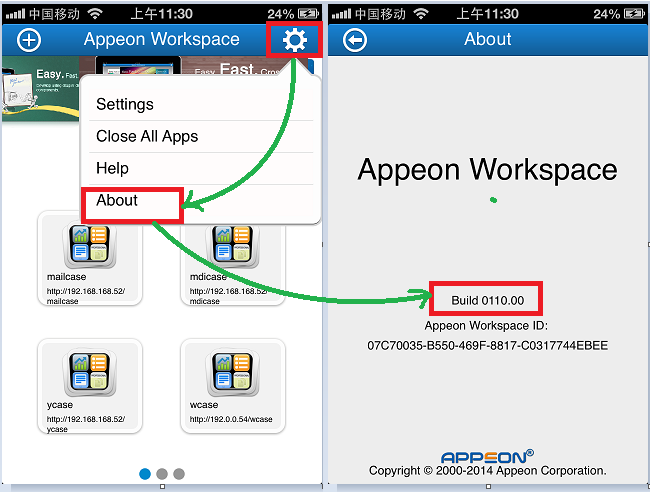Appeon Developer:
To check the version of the Appeon developer, please click the “About” icon as show below and then it will display the version of the Appeon developer you are using.
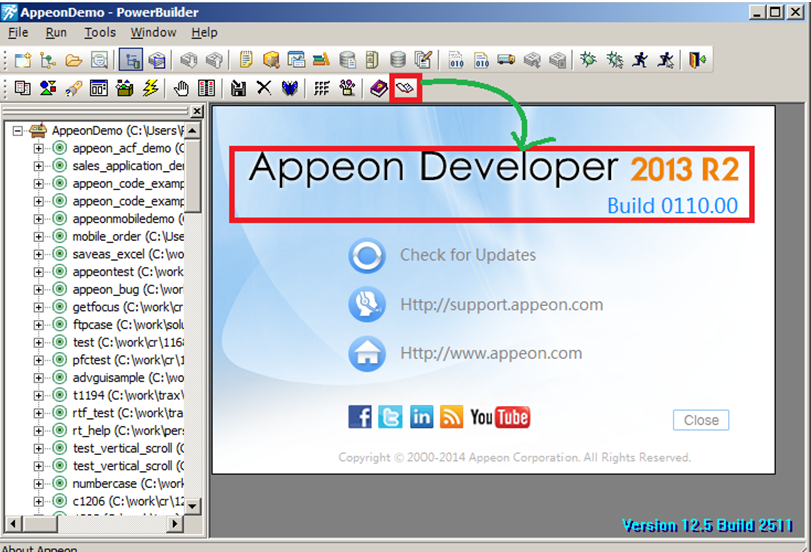
Appeon Server:
To check the version of the Appeon server, if you are using the Appeon for PowerBuilder 2013 (it is also called Appeon 6.6) , then you can log into the AEM and click the “About” icon as show below and then it will display the version of the Appeon server you are using.
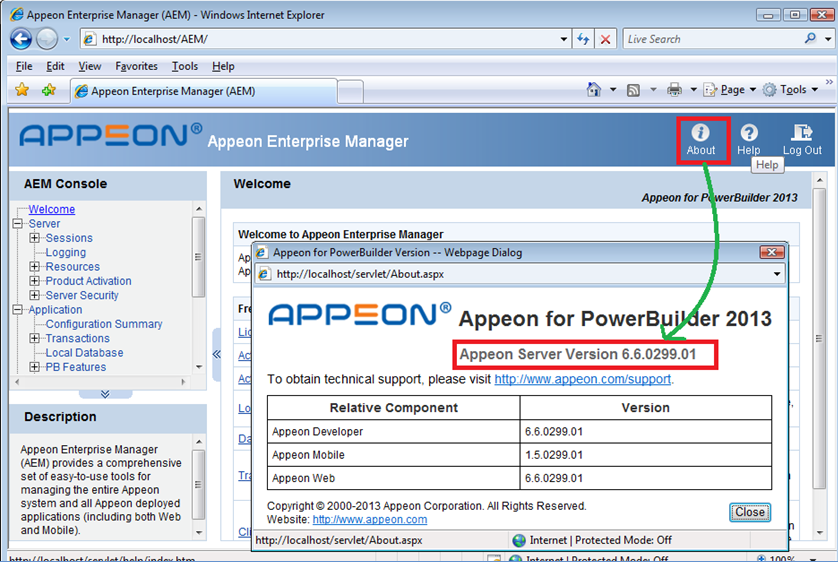
If you are using the other version of the Appeon server, then you can see the version information on the welcome page after you log into the AEM.
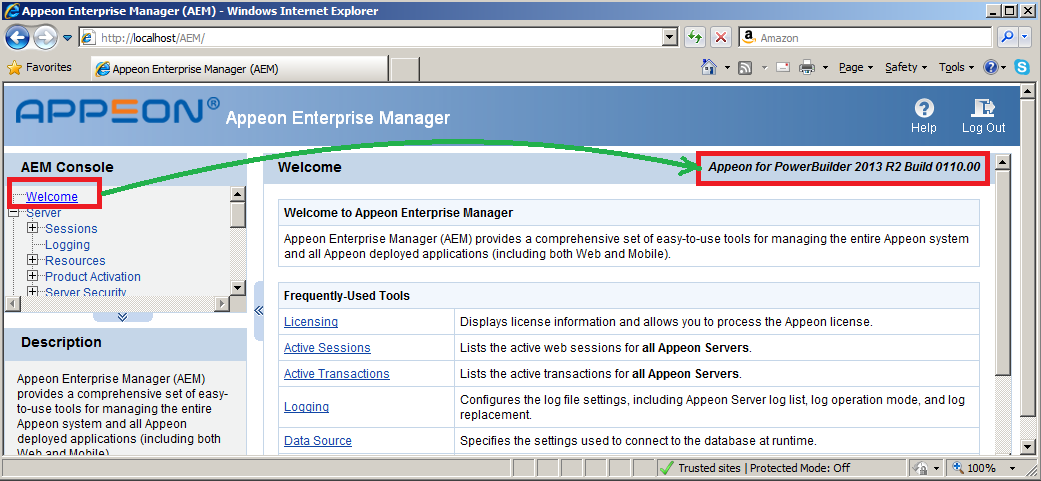
Appeon Workspace:
To check the version of the Appeon Workspace, you can go to Settings> About page to get the detailed version information.