Phenomenon:
When using http://localhost/AEM to access to AEM and trying to click here on the login page to download the Appeon Workspace, you run into the following error.
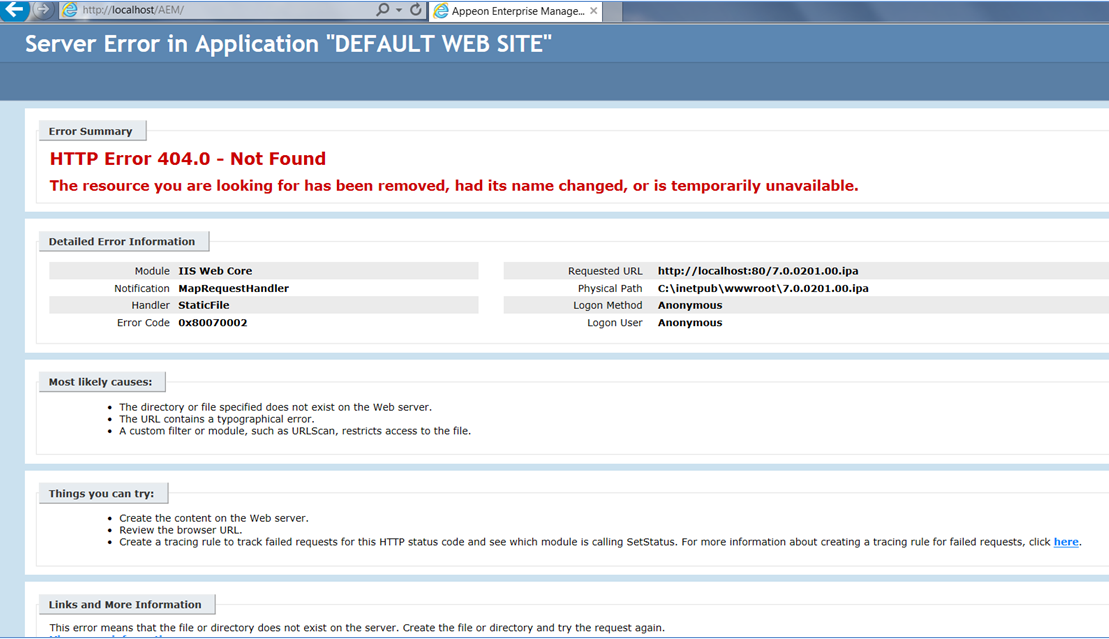
Cause Analysis:
This is because you are always using the same URL http://localhost/AEM to access to AEM after you install the Appeon server, which leads to the Appeon Workspace download page not being displayed/updated properly.
Solution:
To avoid this kind of issue, please use the IP address, host name or the domain name of the machine where the Appeon server is installed to access to the AEM at least one time (e .g. Http://192.0.1.2/AEM , Http://appeontestserver/AEM, Http://www.mytestserver/AEM) after you install the Appeon server, such that the Appeon Workspace download page will be displayed/updated properly, afterwards you can use any of the URL to access to the AEM to download the Appeon Workspace.